In the world of real estate, it's not just important to have top listings, you also have to attract and keep leads and provide quick responses. Successful real estate managers are those that utilize tools to automate workflows and processes, saving them from doing routine tasks like data entry and sending follow up emails, giving them more time to do what they do best — selling houses.
Sounds like something you could benefit from? Here are 5 automation tools that can get you on your way to creating a more efficient workflow and help you convert your leads into clients.
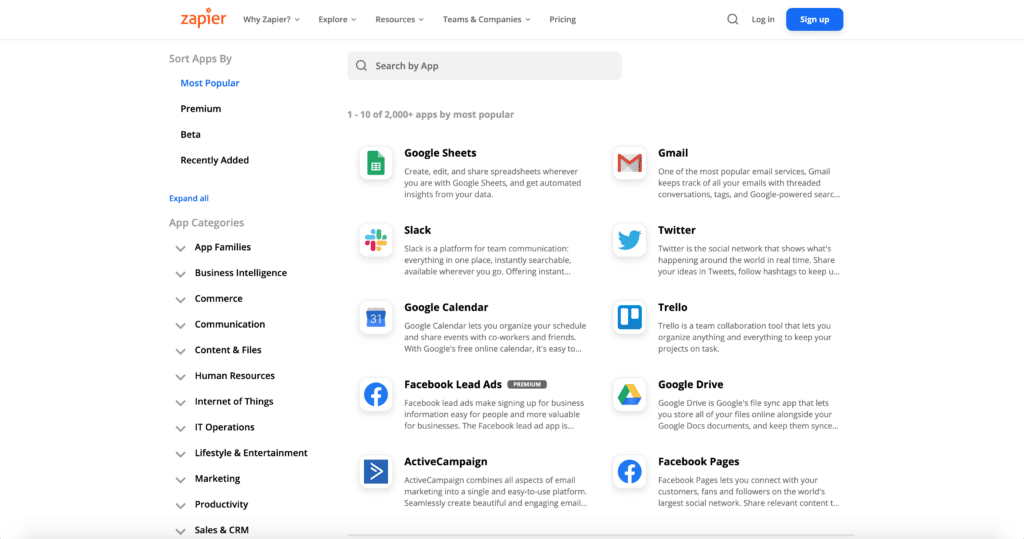
When it comes to real estate, Zapier is like the swiss army knife of automation. One of the key features of good automation software is that it is able to establish a workflow between multiple software tools, connect them, and automate one task from the other. Zapier can integrate customer relationship management tools like Salesforce, email tools like Gmail, scheduling apps like Google Calendar, and over 2,000 other apps.
Using Zapier’s templates allows you to follow up with new leads quickly. Get notified immediately once a lead fills out a form by sending you and your team a text or group message so you don’t let your leads get cold. Then, automatically add your leads information into your CRM software, saving you from mundane tasks so you can spend more time with clients. Sharing your listings is made simple with the ability to repost across all your social media platforms to engage with potential buyers with minimal effort.
There are a host of features that make Zapier even more convenient for real estate agents. For instance, many real estate agents have to work on the go. Zapier can sync with Cloud services, meaning you can automate when you’re on the move and can schedule tasks to get updates anywhere, at any time. Having the most integrations out of any of the automation tools listed here, Zapier is certainly a great tool that allows you to spend less time cold calling and following up old leads and more time on showing properties and closing deals.
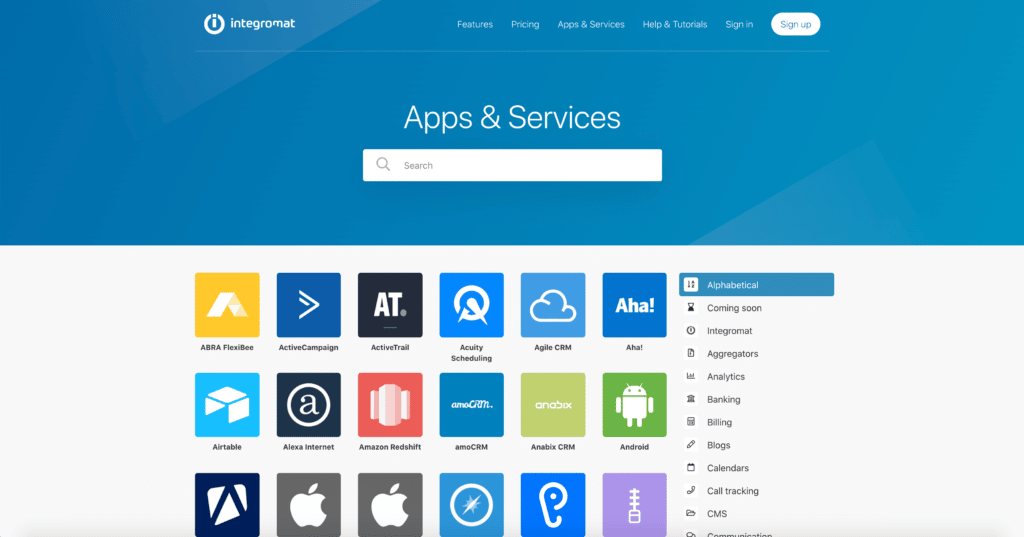
An alternative to Zapier, the primary difference between the two automation tools at first glance is that Integromat has fantastic visualizations of the automated workflow so that you can easily see how a trigger leads into the automation of the tasks. Unlike with some other automation tools, there is no need to have to know to code.
The templates that come with Integromat allow users to see which kind of workflow automation they need and to quickly insert the relevant tasks. Integromat supports a lot of apps and services, just like Zapier. However, it also allows the user to connect to and to automate web services, thanks to HTTP and JSON modules.
Furthermore, while Zapier requires a premium account in order to set up a lot of automated scenarios and tasks per month, Integromat allows for a lot more on their unlimited plan. Similarly, there are some apps that can’t be connected to Zapier without a premium account, while Integromat makes all integrations accessible with even free membership.
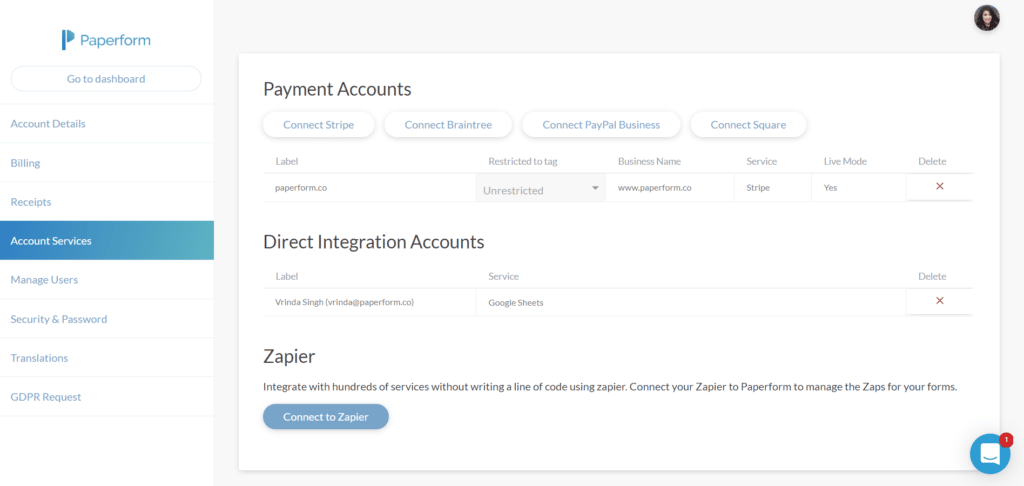
Paperform allows real estate managers to build landing pages and online forms, collect information from their customers, and generate leads. Rather than being a tool that can automate workflows from app to app, like Zapier and Integromat, Paperform is a multi-purpose tool that can collect and manage information and automate form responses.
This builder can help real estate agents build professional-looking forms in no time with a wide range of form templates that are highly customizable. Furthermore, with Paperform you can easily connect and integrate with automation software like Zapier and Integromat.
As such, you can set it up so that once you have built a page or form with Paperform, you can set up an automation that makes better use of the data you receive. When a customer inputs their information, you can automatically have the information transferred across to your CRM software, email marketing tools, and any other software or apps that your team will use to further qualify and nurture your leads.
You could use Paperform to collect customer information and automate form responses and then through their app integrations, use a workflow integration tool like Zapier or Integromat to automate the processes that come after to create a seamless workflow.
With a range of tools available on hand, you can skip the mundane tasks like setting up automatic follow-up emails so you can chase up your leads without the hassle. Real estate forms look great across all devices and you can share them however you want whether it's through your website, email, Messenger, or WhatsApp.
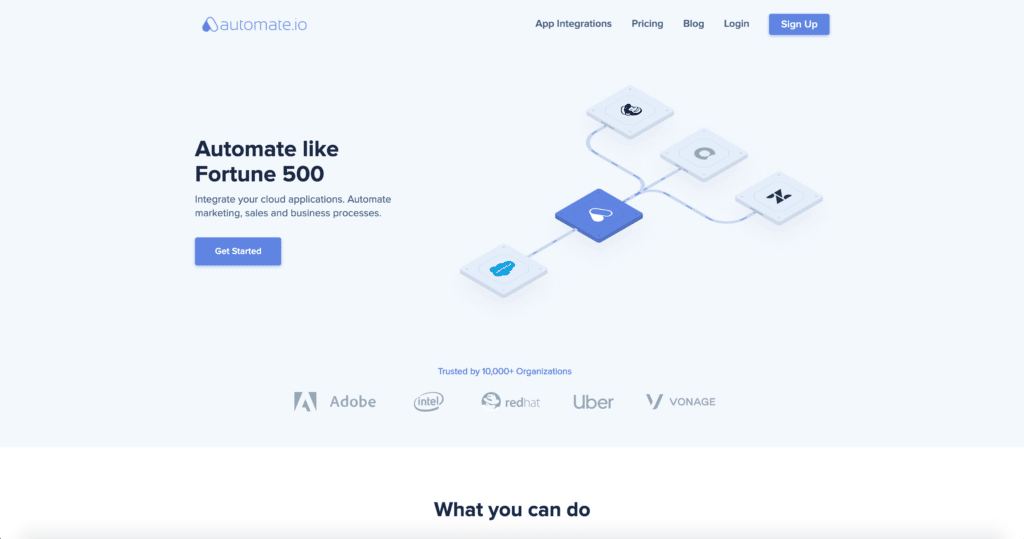
Unlike Paperform, Automate.io is another workflow automation tool that works by integrating different apps and tools. Like Zapier and Integromat, it involves setting up a trigger, whether it’s performing a task like scheduling a certain time, before carrying out a series of pre-established processes across the software of your choice.
This makes it functionally quite similar to Zapier and Integromat, but the affordability of Automate.io means that it’s also very suitable for small real estate management firms that may not have room to budget for premium options like Zapier.
On a basic plan, you can run up to 250 automated tasks a month on Automate.io, compared to the 100 you would get on a basic Zapier account. Furthermore, while some automation tools only allow you to automate a limited number of steps (i.e. you can only automate one or two actions based on a trigger) on a free account, Automate.io lets you run multi-step workflows for all scenarios, regardless of what type of account you have.
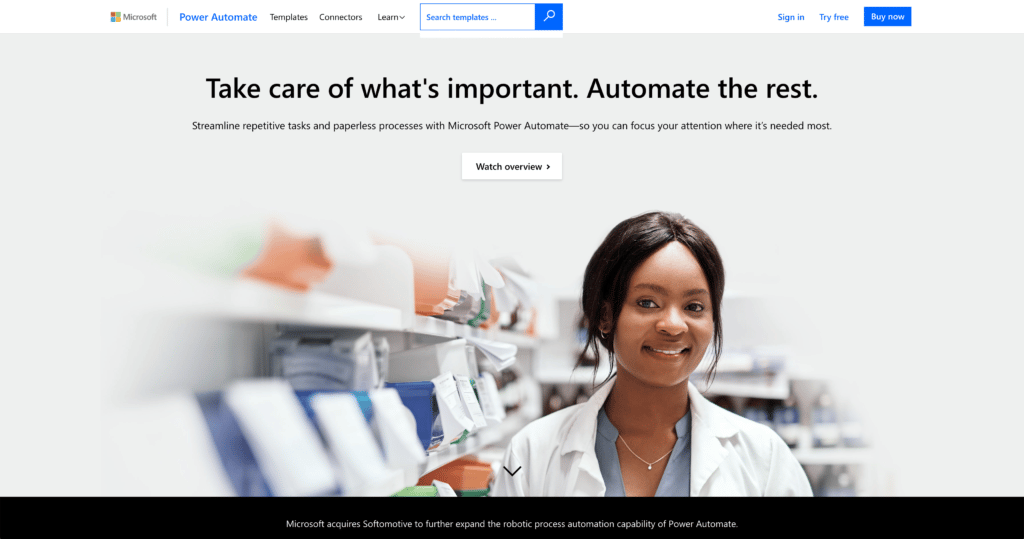
One of the biggest advantages of Microsoft Power Automate, as an alternative to Zapier, is that it allows for a very wide range of customization. Though it requires more work to set up than some of the alternatives here, it still allows for codeless automation and integration of multiple apps. Furthermore, like Zapier, Microsoft Power Automate allows for integration with tools on the Cloud.
There are templates that allow you to set up initial workflows, but Power Automate allows for much more in-depth customization. This includes the fact that it checks for changes to tools and automation in your automated workflow every fifteen minutes. This means, new information can be incorporated and issues can be highlighted very quickly.
Power Automate also uses a mobile app that allows you to keep an eye on and to update your automated workflows from anywhere, a valuable tool for a real estate manager on the go. For instance, you can have the information you capture from leads entered into your real estate CRM, from which it can be automated for lead scoring. If the lead qualifies, you can then have it automated to include your new leads in your email marketing lists.
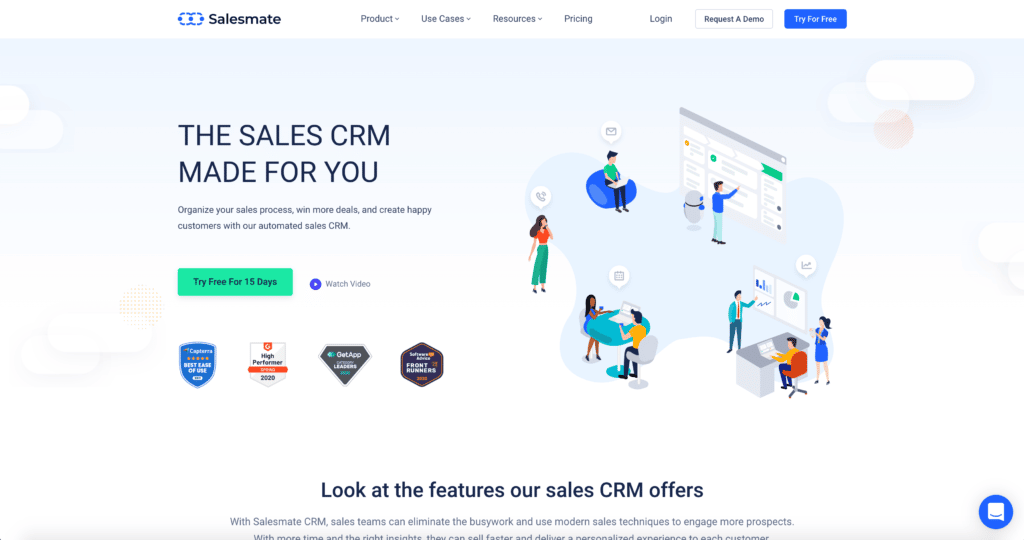
Salesmate is a CRM designed to streamline the sales process of growing sales teams. Best suitable for SMBs and startups, Salesmate can be highly utilized by real estate experts and brokers. The suite has all the important features that a real estate business needs.
One of the biggest tools a real estate manager needs is an efficient outreach and follow up system. Sequences allow real estate managers to reach out to prospects and take regular follow-ups for the highest conversion. Managers can create multiple Sequences based on location, preferences, budget, neighborhood, etc.
As a manager, the activity assignment is very crucial. Salesmate Workflow Automation allows managers to assign activities automatically to their teammates. Workflows also help in sending date or event-based emails without any delay i.e. birthday or anniversary emails to clients.
Salesmate also helps to enable a productive environment through facilitating team productivity and features like Shared Team Inbox and Smart Queue can boost employee efficiency. As a manager, you can also see all the reports on employees’ performance with custom reports.
In conclusion...
If you want more time to do the things that matter, then you would likely benefit from using one of these automation tools. By connecting all the apps you use, you can automate tedious tasks and have better organization and efficiency. All that's left to do now — is pick one!

